

- #Google talk app pop up samsung charger install
- #Google talk app pop up samsung charger Patch
- #Google talk app pop up samsung charger verification
- #Google talk app pop up samsung charger Pc
- #Google talk app pop up samsung charger download
Select your desire “Language”, tap on > Start > Skip > Skip Anyway > wait for several minutes > Skip > Skip Anyway > Accept & Continue > Next > Tap on “ Not Now“, then > Next > now remove check from “ Protect this device“, then tap on > Skip > Skip Anyway > now “Swipe Up” from google services, then tap on > Next. Tap on “Backup & Reset”, then “Factory Data Reset”, after that “Reset Phone”, then “ERASE EVERYTHING”.Ĭomplete Initial Setup on Motorola Device: Tap on “Back Key” to go back to “Settings”. Now tap on “Back key”, then tap on “Developer Options”, and enable “OEM unlocking”. Go to Moto device “Settings”, then tap on “About Phone”, now tap 5-6 times on “Build Number” until you get pop up of “You are now a Developer”. Now tap on “FINISH” to finish Bypass Google Account FRP Motorola.Įnable Developer Options and Enable OEM Unlock: Tap on “Skip”, after that tap on “Next”. Now you will get again same popup of “Not Signed in”, just press “Power key” and “Turn Off” your moto device to successfully Bypass Google Account FRP Motorola. From there tap on “Setup”, then you will get a pop up of “Not Signed in”, from pop up tap on “Set up Phone”. Now wait until “Wi-Fi” auto connected, then it will redirect you to “Set up your device” screen. Once encrypting process finish, wait until it restart, and then tap on “START” from Welcome Screen. Now MOTO device will auto restart, and it will start “Encrypting”. Once you put your Moto device on charging, and it has already 90% charging, “ENCRYPT PHONE” will auto highlight, and then tap on that.
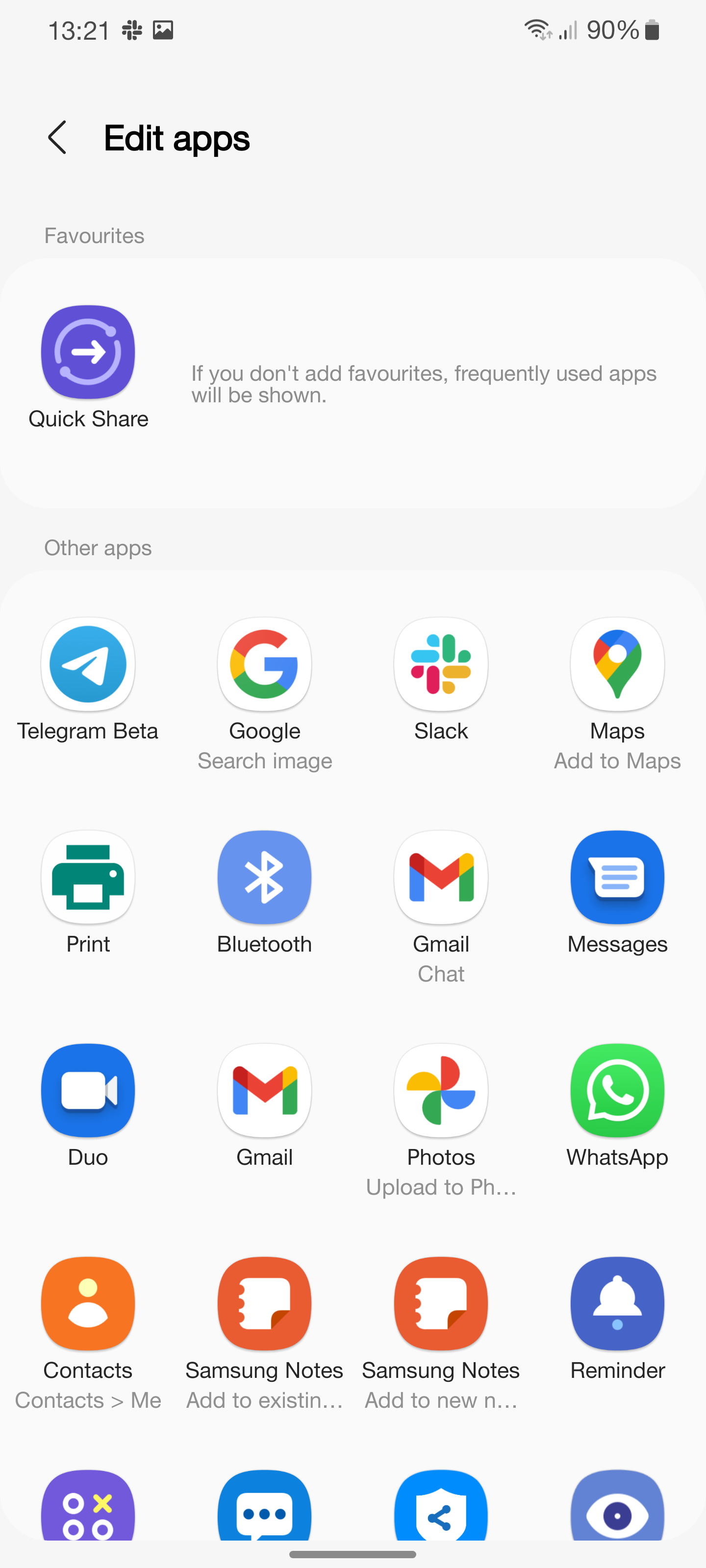
Remember: Your Moto Device must have 90% Battery, and put your Moto Device on “ Charging” via charger, so that “ ENCRYPT PHONE” option highlight. Now tap on “Set up device owner” from “Setup Management” screen, after that tap on “SET UP”.
#Google talk app pop up samsung charger install
Note: If you get “ Installation Blocked” popup, tap on “ Settings” from popup, and then enable “Unknown Sources”, then again install “ Test DPC“, and open it.

Tap on “Test DPC Apk” file to install it.
#Google talk app pop up samsung charger download
Type “Download” in google, and tap on “Download” icon to open download folder. Note: If you get back to “Now Cards” screen, just enable from there “Show Cards”, then No thanks, and google will open. Once downloading finish, Keep tapping on “Back Key” from your moto device until you go back to “Google”. Open Download Folder and Install Test DPC: Tap on “ Test DPC 2.0.6 or 4.0.5” to download it.
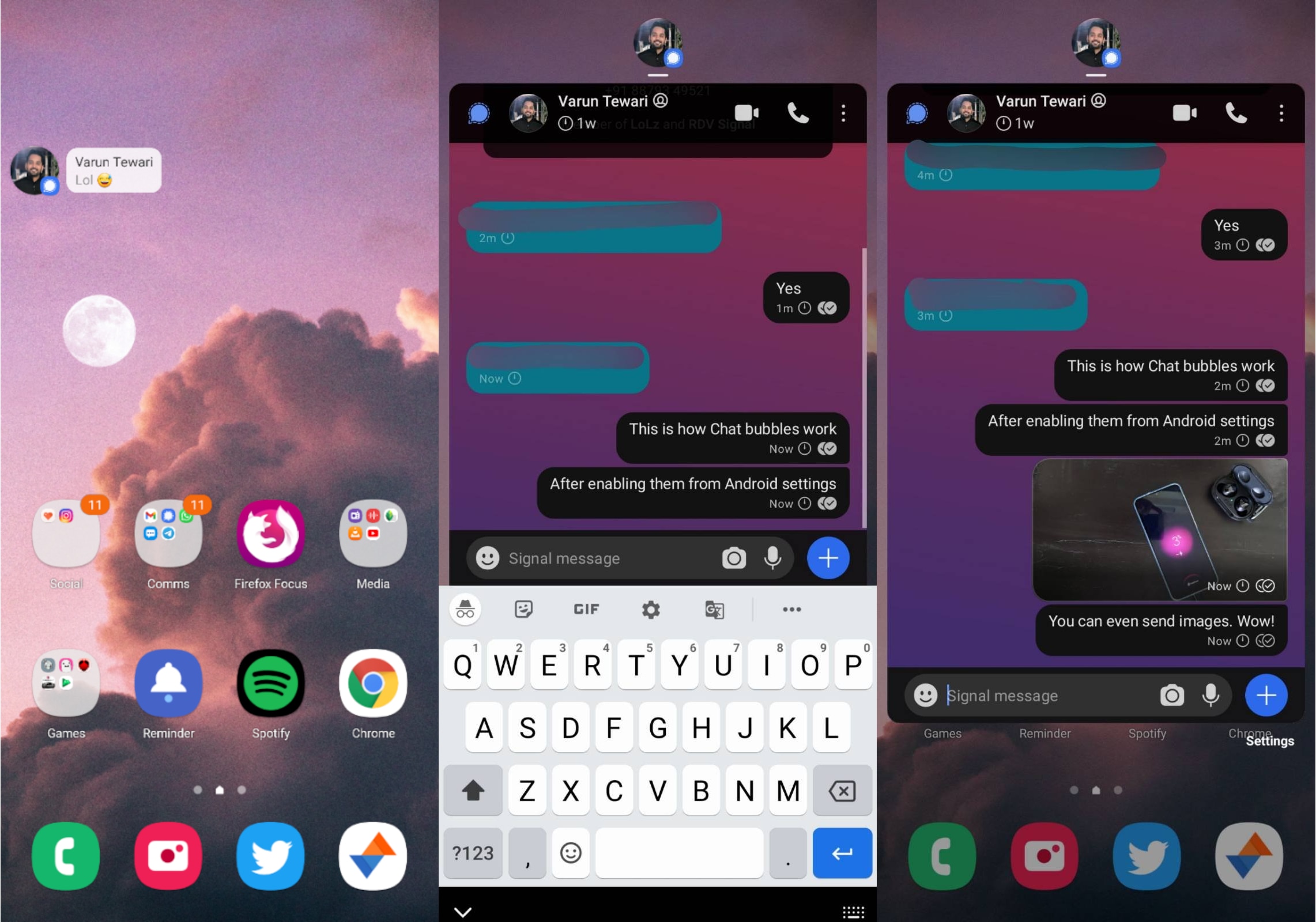
Open most relevant search result as shown in below image. Type in search bar “ Test DPC Download techeligible“. Tap on “Chrome” to open it, then tap on “Accept & Continue”, after that “No Thank You”.ĭownload “Test DPC 2.0.6” to Bypass Google Account FRP Motorola: – Tap on “Now Cards”, and then enable “Show Cards”, after that tap on “No Thanks”, to open google. Tap on “Apps”, then “Google App”, after that tap on “Notifications”. Note: If you don’t have “Developer Options Enabled”, then tap on “About Phone”, after that tap 5-6 times on “Build Number” until you get message of “Developer Options Enabled”. Let’s Open Google to Bypass Google Account FRP Motorola: After that tap on “Back Arrow” from top left corner. Note: If you are unable to remove frp, you can try our latest method to bypass Moto google account. Now tap on “Send” icon to send message, after that “Call Icon” will appear on top right corner. Type “ 112” number in “TO” Filed, where usually we type number to send message. Tap on “Share”, then tap on “Message” icon from bottom popup. Type ” Techeligible” in network name, and then “ Double Tap” or “ Long Press” on that text so that (CUT, COPY, SHARE) Options display. Let’s Start to Bypass Google Account FRP Motorola Devices: Warning: You do have 90% Battery before applying this process. If you have any other model except moto x series, you can apply this method on that device too.
#Google talk app pop up samsung charger Patch
Note: This method is successfully tested on Moto X Play, Android 6.0.1, Android Security Patch Level 1 January 2017.
#Google talk app pop up samsung charger Pc
Bypass Google FRP Protection without any PC or without any SIM.
#Google talk app pop up samsung charger verification
If you have got FRP Protection or mistakenly soft reset your moto devices, and unable to bypass google verification now, so you don’t need to worry about that, we have easier procedure to Bypass Google Account FRP Motorola on all moto devices, whether it is moto x play, or moto x series, or Moto G 3rd Gen, or other moto devices.


 0 kommentar(er)
0 kommentar(er)
